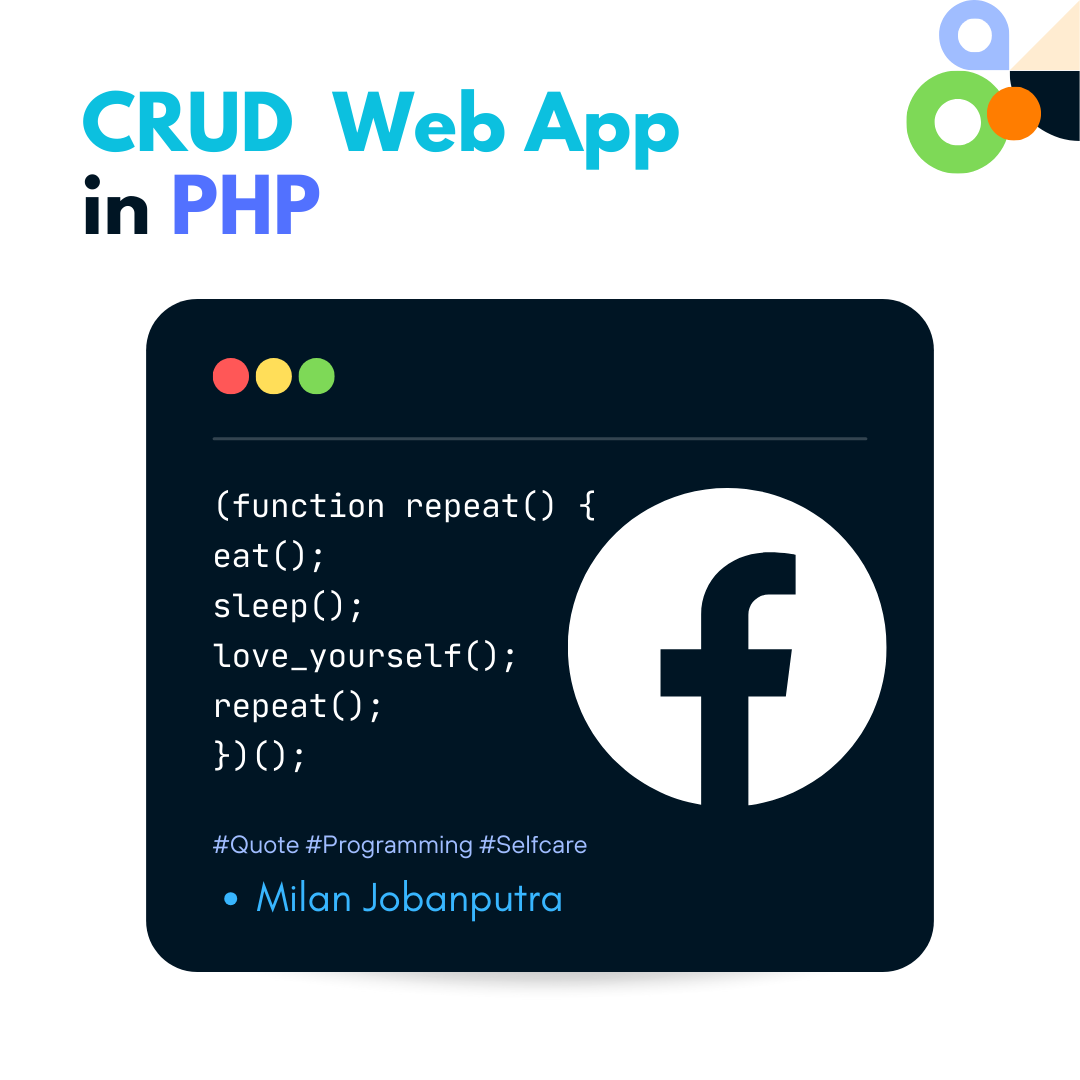I can provide you with a simple example of a CRUD (Create, Read, Update, Delete) application in PHP using MySQL as the database.
Database Configuration:
First, create a MySQL database and a table. For example:
CREATE DATABASE crud_example;
USE crud_example;
CREATE TABLE users (
id INT PRIMARY KEY AUTO_INCREMENT,
name VARCHAR(50),
email VARCHAR(50)
);
index.php (List users):
<?php
// index.php
$conn = mysqli_connect("localhost", "username", "password", "crud_example");
if (!$conn) {
die("Connection failed: " . mysqli_connect_error());
}
$query = "SELECT * FROM users";
$result = mysqli_query($conn, $query);
?>
<!DOCTYPE html>
<html lang="en">
<head>
<meta charset="UTF-8">
<title>CRUD Example</title>
</head>
<body>
<h2>User List</h2>
<table border="1">
<tr>
<th>ID</th>
<th>Name</th>
<th>Email</th>
<th>Action</th>
</tr>
<?php while ($row = mysqli_fetch_assoc($result)) { ?>
<tr>
<td><?php echo $row['id']; ?></td>
<td><?php echo $row['name']; ?></td>
<td><?php echo $row['email']; ?></td>
<td>
<a href="edit.php?id=<?php echo $row['id']; ?>">Edit</a>
<a href="delete.php?id=<?php echo $row['id']; ?>">Delete</a>
</td>
</tr>
<?php } ?>
</table>
<br>
<a href="add.php">Add User</a>
</body>
</html>
add.php (Add user):
<?php
// add.php
$conn = mysqli_connect("localhost", "username", "password", "crud_example");
if (!$conn) {
die("Connection failed: " . mysqli_connect_error());
}
if ($_SERVER["REQUEST_METHOD"] == "POST") {
$name = $_POST['name'];
$email = $_POST['email'];
$query = "INSERT INTO users (name, email) VALUES ('$name', '$email')";
$result = mysqli_query($conn, $query);
header("Location: index.php");
}
?>
<!DOCTYPE html>
<html lang="en">
<head>
<meta charset="UTF-8">
<title>Add User</title>
</head>
<body>
<h2>Add User</h2>
<form method="post" action="">
Name: <input type="text" name="name" required><br>
Email: <input type="email" name="email" required><br>
<input type="submit" value="Add">
</form>
<br>
<a href="index.php">Back to User List</a>
</body>
</html>
edit.php (Edit user):
<?php
// edit.php
$conn = mysqli_connect("localhost", "username", "password", "crud_example");
if (!$conn) {
die("Connection failed: " . mysqli_connect_error());
}
if ($_SERVER["REQUEST_METHOD"] == "POST") {
$id = $_POST['id'];
$name = $_POST['name'];
$email = $_POST['email'];
$query = "UPDATE users SET name='$name', email='$email' WHERE id='$id'";
$result = mysqli_query($conn, $query);
header("Location: index.php");
} else {
$id = $_GET['id'];
$query = "SELECT * FROM users WHERE id='$id'";
$result = mysqli_query($conn, $query);
$user = mysqli_fetch_assoc($result);
}
?>
<!DOCTYPE html>
<html lang="en">
<head>
<meta charset="UTF-8">
<title>Edit User</title>
</head>
<body>
<h2>Edit User</h2>
<form method="post" action="">
<input type="hidden" name="id" value="<?php echo $user['id']; ?>">
Name: <input type="text" name="name" value="<?php echo $user['name']; ?>" required><br>
Email: <input type="email" name="email" value="<?php echo $user['email']; ?>" required><br>
<input type="submit" value="Save">
</form>
<br>
<a href="index.php">Back to User List</a>
</body>
</html>
delete.php (Delete user):
<?php
// delete.php
$conn = mysqli_connect("localhost", "username", "password", "crud_example");
if (!$conn) {
die("Connection failed: " . mysqli_connect_error());
}
$id = $_GET['id'];
$query = "DELETE FROM users WHERE id='$id'";
$result = mysqli_query($conn, $query);
header("Location: index.php");
?>
Remember to replace “username” and “password” with your actual MySQL username and password in the connection statements.
Also, this example doesn’t include input validation and security measures for simplicity. In a real-world application, you would need to implement proper validation and security to prevent SQL injection and other vulnerabilities.