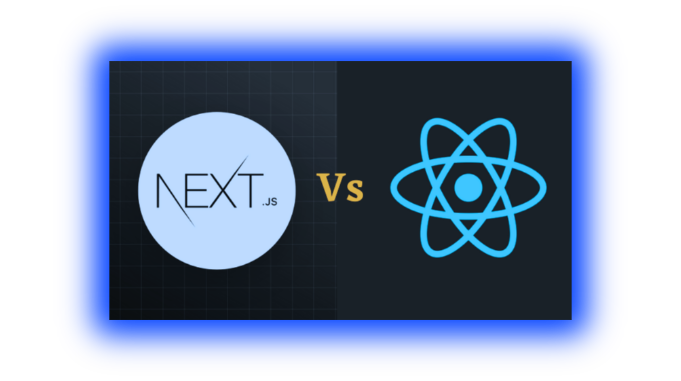Next js vs React, In the world of modern web development, React.js has been a game-changer since its inception. It revolutionized the way developers build user interfaces by introducing a component-based architecture.
However, as web applications became more complex and demanded enhanced performance and scalability, frameworks like Next.js emerged to address these needs.
In this article, we’ll delve into a detailed comparison between Next.js and React, exploring their features, use cases, and differences.
Introduction to React.js Vs Next.js
React.js:
React.js, commonly referred to as React, is an open-source JavaScript library maintained by Facebook.
It allows developers to build reusable UI components that efficiently manage the state of web applications.
React follows a component-based architecture, enabling developers to compose complex UIs from simple and isolated components.
Next.js:
Next.js, on the other hand, is a React framework developed by Vercel (formerly Zeit). It is designed to enhance the React development experience by providing features like server-side rendering (SSR), static site generation (SSG), and routing out of the box.
Next.js simplifies the process of building production-ready React applications by offering a batteries-included approach.
Key Differences Next js vs React
Server-side Rendering (SSR) and Static Site Generation (SSG)
One of the primary distinctions between React and Next.js is their approach to rendering.
React primarily focuses on client-side rendering (CSR), where the initial rendering of the application occurs in the browser. In contrast, Next.js supports server-side rendering (SSR) and static site generation (SSG) out of the box.
- Server-side Rendering (SSR): With SSR in Next.js, the server generates the initial HTML for each page, which is then sent to the client. This approach improves SEO and initial page load performance, as the client receives pre-rendered content.
- Static Site Generation (SSG): Next.js also supports SSG, where pages are generated at build time rather than on each request. This results in highly optimized and fast-loading static websites, suitable for content-focused applications.
Routing and File-based Routing
While React offers basic routing through libraries like React Router, Next.js provides built-in routing capabilities.
Next.js utilizes a file-based routing system, where each page corresponds to a JavaScript file in the pages directory. This simplifies the organization of the project and eliminates the need for additional routing configuration.
API Routes
Next.js includes an API routes feature, allowing developers to create API endpoints within the same project. This simplifies backend integration and enables seamless communication between the client-side and server-side components of the application.
TypeScript Support
While React supports TypeScript integration, Next.js provides enhanced TypeScript support out of the box. Next.js projects can be initialized with TypeScript by default, offering type safety and improved development experience for developers who prefer static typing.
Deployment and Hosting
Both React and Next.js applications can be deployed to various hosting platforms, including Vercel, Netlify, and AWS. However, Next.js offers seamless deployment to Vercel’s platform, providing features like automatic CI/CD and serverless functions out of the box.
Project Complexity and Learning Curve
React.js is a lightweight library that focuses on the view layer of web applications. Developers have the flexibility to choose additional libraries and tools based on project requirements.
In contrast, Next.js is a full-fledged framework that introduces additional concepts like server-side rendering and routing out of the box. While this simplifies certain aspects of development, it may also introduce a steeper learning curve for beginners.
Use Cases
- React.js: Ideal for building single-page applications (SPAs) and complex user interfaces that require dynamic updates and interactions. Suitable for projects where client-side rendering meets the performance requirements.
- Next.js: Well-suited for building server-rendered applications, static websites, and e-commerce platforms that demand improved SEO and performance. Ideal for projects where SEO, initial page load performance, and scalability are critical considerations.
let’s consider an example to illustrate the difference between React.js and Next.js in a real-world scenario.
Example: E-commerce Website
Imagine you’re tasked with building an e-commerce website where users can browse products, add items to their cart, and make purchases. The website needs to be fast, SEO-friendly, and scalable to handle a growing number of users.
React.js Approach:
With React.js, you would start by creating components for different parts of the website such as the product list, product details, cart, and checkout.
You’d manage the state of the application using React’s built-in state management or a state management library like Redux. Routing would be handled using a library like React Router.
Since React focuses on client-side rendering (CSR), the initial HTML is sent to the client, and subsequent interactions are handled on the client side. This approach is suitable for applications where SEO is not a primary concern, and initial page load performance is acceptable.
Next.js Approach:
Using Next.js, you would still create components for different parts of the website, but you’d organize them within the pages directory following Next.js’ file-based routing system. This simplifies the project structure and eliminates the need for additional routing configuration.
Next.js supports server-side rendering (SSR) and static site generation (SSG) out of the box. In the case of our e-commerce website, you could use SSR to pre-render product pages on the server, improving SEO and initial page load performance.
Additionally, you could use SSG to generate static pages for non-dynamic content like the homepage or product category pages.
Next.js also provides API routes, allowing you to create endpoints for handling data requests from the client side. This simplifies backend integration and enables seamless communication between the client and server components of the application.
Let’s provide a simple code example using both React.js and Next.js to render a basic “Hello, World!” component.
React js Example
// App.js
import React from 'react';
function App() {
return (
<div>
<h1>Hello, World!</h1>
</div>
);
}
export default App;In this React.js example, we have a functional component named App that returns a simple JSX element displaying “Hello, World!”.
Next js Example:
// pages/index.js
import React from 'react';
function Home() {
return (
<div>
<h1>Hello, World!</h1>
</div>
);
}
export default Home;In this Next.js example, we have a file named index.js inside the pages directory.
This file corresponds to the homepage route, and the Home component renders the same “Hello, World!” message as in the React.js example.