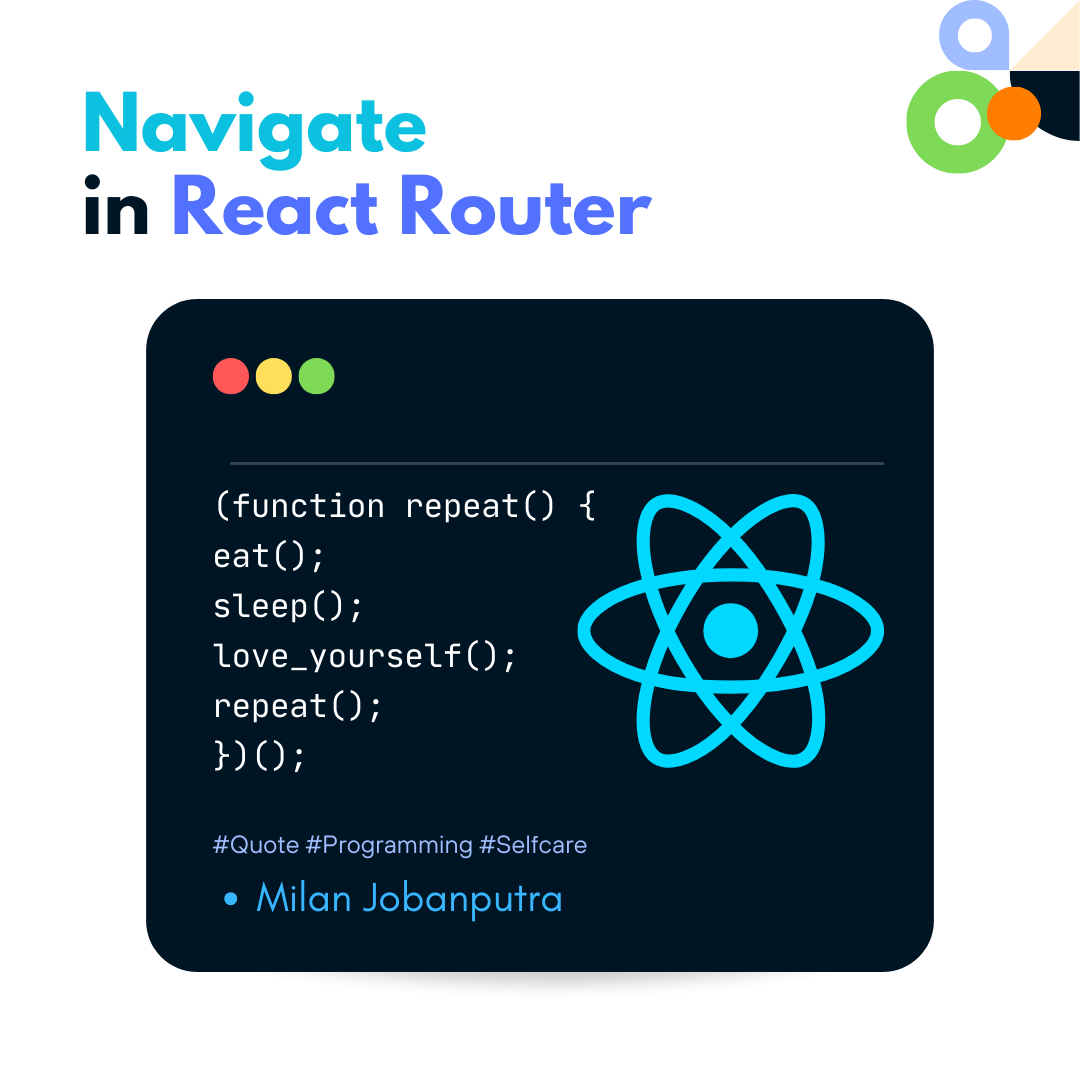React Router provides a useHistory hook and useNavigate hook (starting from version 6) that allows you to programmatically navigate within your React components.
Here’s an example using both approaches:
Using useHistory (React Router v5):
import React from 'react';
import { useHistory } from 'react-router-dom';
const MyComponent = () => {
const history = useHistory();
const handleButtonClick = () => {
// Programmatically navigate to a different route
history.push('/another-route');
};
return (
<div>
<h1>My Component</h1>
<button onClick={handleButtonClick}>Go to Another Route</button>
</div>
);
};
export default MyComponent;
Using useNavigate (React Router v6):
import React from 'react';
import { useNavigate } from 'react-router-dom';
const MyComponent = () => {
const navigate = useNavigate();
const handleButtonClick = () => {
// Programmatically navigate to a different route
navigate('/another-route');
};
return (
<div>
<h1>My Component</h1>
<button onClick={handleButtonClick}>Go to Another Route</button>
</div>
);
};
export default MyComponent;
useHistory or useNavigate hooks are imported from ‘react-router-dom‘.
The hook is called to get the necessary function (history or navigate) for programmatically navigating.
Inside an event handler (e.g., a button click), you call the navigation function (history.push or navigate) with the desired route as an argument.
If you are using React Router version 6 or later, it’s recommended to use useNavigate as it is designed to work with the new features and improvements introduced in those versions.