let’s dive into a comprehensive guide on getting started with this Next js tutorial , including explanations and examples to make it accessible even for beginners.
What is Next.js?
Next.js is a React framework that enables server-side rendering, static site generation, and other advanced features for building modern web applications.
It simplifies the development process by providing a structured approach to building React applications with built-in features like routing, code splitting, and API routes.
Prerequisites For Next js tutorial
Before starting with Next.js, you should have a basic understanding of HTML, CSS, JavaScript, and React.
Next js tutorial > Getting Started
Step 1: Setting Up Your Environment
Ensure you have Node.js installed on your system. You can download and install it from here.
Step 2: Creating a New Next.js Project
Open your terminal and run the following commands:
npx create-next-app your-project-name
cd your-project-nameThis will create a new Next.js project with the necessary files and folders.
Step 3: Exploring the Project Structure
Next.js follows a convention-based project structure:
pages/: Contains the pages of your application.public/: Contains static assets like images, fonts, etc.styles/: Contains global CSS styles.
Step 4: Creating Your First Page
Navigate to the pages/ directory and create a new file named index.js. Add the following
// pages/index.js
import React from 'react';
export default function Home() {
return (
<div>
<h1>Hello, Next.js!</h1>
</div>
);
}import React from 'react';: This line imports the React library, which is necessary for writing React components.export default function Home() { ... }: This declares a functional component namedHomeand exports it as the default export of the file. This component represents the homepage of the application.return ( ... );: Within the component’s body, thisreturnstatement defines the JSX (JavaScript XML) structure that represents the content of the homepage. In this case, it’s adivelement containing anh1heading with the text “Hello, Next.js!”.
Step 5: Running Your Next.js Application
Back in your terminal, run the following command to start your Next.js application:
npm run devVisit http://localhost:3000 in your browser to see your Next.js application running.
Next js tutorial Advanced
Routing
Next.js provides automatic route handling based on the file system. For example, creating a file named about.js inside the pages/ directory will automatically create a route /about.
// pages/about.js
import React from 'react';
export default function About() {
return (
<div>
<h1>About Page</h1>
</div>
);
}API Routes
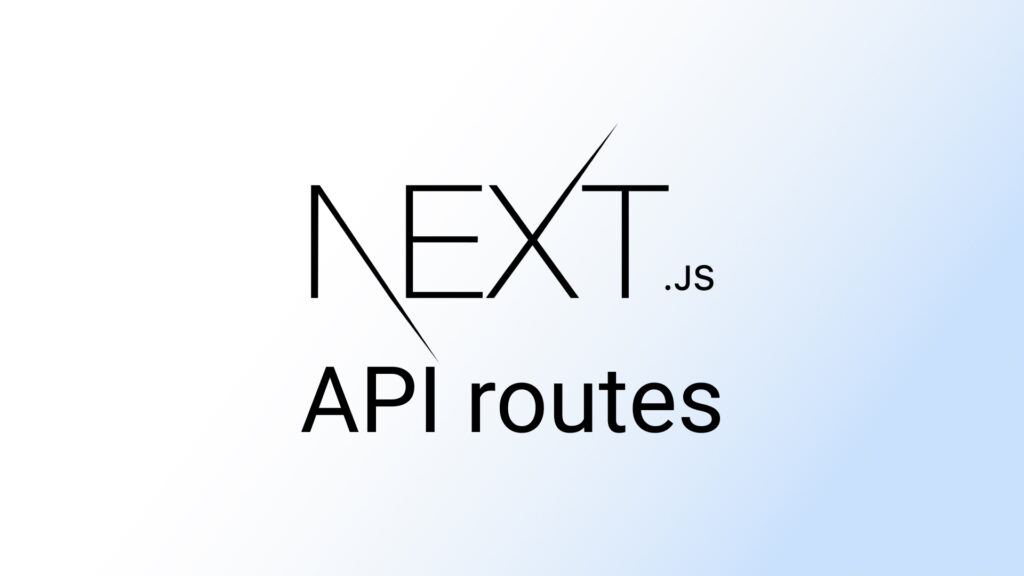
Next.js allows you to create API routes using the pages/api/ directory. These routes can be used to handle server-side logic and interact with databases or external services.
// pages/api/hello.js
export default function handler(req, res) {
res.status(200).json({ message: 'Hello from the API!' });
}export default function handler(req, res) { ... }: This defines a default function namedhandlerthat accepts two parameters:req(request) andres(response). This function represents the logic for handling requests to the API endpoint.res.status(200).json({ message: 'Hello from the API!' });: Within thehandlerfunction, this line sets the HTTP status code of the response to 200 (OK) and sends a JSON response with a message indicating “Hello from the API!”.
Dynamic Routes
Next.js supports dynamic routes, allowing you to create pages with dynamic content based on URL parameters.
// pages/users/[id].js
import React from 'react';
import { useRouter } from 'next/router';
export default function User() {
const router = useRouter();
const { id } = router.query;
return (
<div>
<h1>User Profile</h1>
<p>User ID: {id}</p>
</div>
);
}import { useRouter } from 'next/router';: This line imports theuseRouterhook from thenext/routermodule. This hook allows the component to access the router object and query parameters.const router = useRouter();: This line initializes theroutervariable by calling theuseRouterhook. This provides access to the router object, including the query parameters in the URL.const { id } = router.query;: This line extracts the value of theidparameter from the query object provided by the router. Theidparameter corresponds to the dynamic segment of the URL defined in the filename ([id].js).return ( ... );: Within the component’s body, thisreturnstatement defines the JSX structure representing the content of the user profile page. It includes anh1heading with the text “User Profile” and apparagraph displaying theidparameter from the URL.
These explanations should provide a clearer understanding of each code snippet and its purpose within the Next.js application. Let me know if you need further clarification on any specific part!
This guide covers the basics of getting started with Next.js and explores some of its advanced features. With this foundation, you can continue to explore and build more complex applications using Next.js. Experiment with different features and dive into the Next.js documentation for further learning and exploration. Happy coding!

