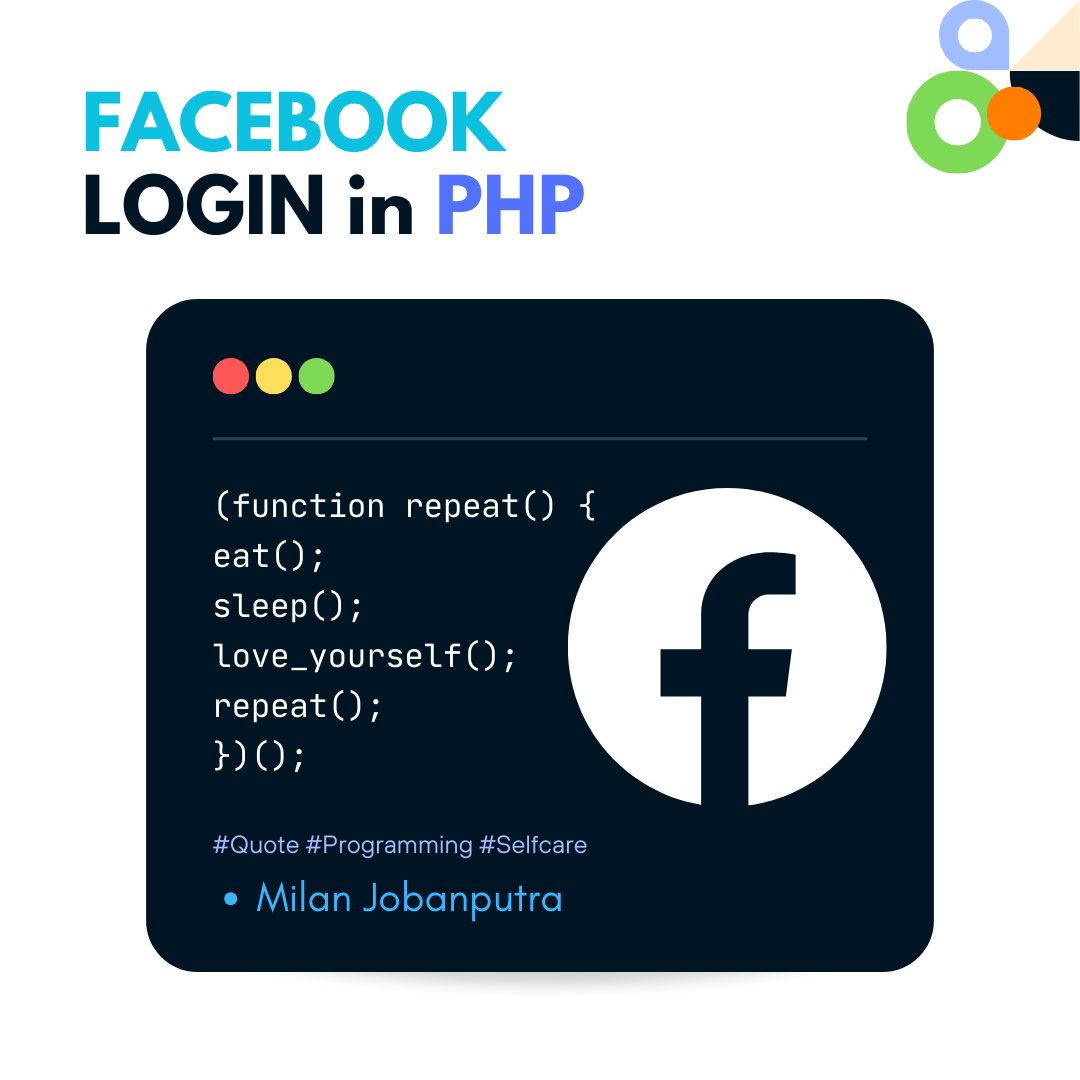Let’s Take a look, how to implement Facebook login integration in a core PHP web application, you can use Facebook’s Graph API and the Facebook PHP SDK. Here’s a step-by-step guide to help you get started.
- Create a Facebook App:
- Go to the Facebook Developer portal (https://developers.facebook.com/).
- Create a new app if you haven’t already. This will provide you with an App ID and App Secret.
- Download and Include the Facebook PHP SDK:
- You can download the Facebook PHP SDK from GitHub (https://github.com/facebook/php-graph-sdk).
- Extract the SDK and include it in your PHP project.
- Set Up Your PHP File:
- Create a PHP file for handling the Facebook login, e.g.,
login.php.
- Create a PHP file for handling the Facebook login, e.g.,
- Include the Facebook SDK and Initialize It:
require_once 'Facebook/autoload.php'; // Path to the SDK
$fb = new Facebook\Facebook([
'app_id' => 'YOUR_APP_ID',
'app_secret' => 'YOUR_APP_SECRET',
'default_graph_version' => 'v13.0', // Replace with the latest version
]);Generate a Login URL:
- You need to generate a URL that users will click to log in with Facebook.
$helper = $fb->getRedirectLoginHelper();
$permissions = ['email']; // Adjust the permissions your app requires
$loginUrl = $helper->getLoginUrl('http://yourwebsite.com/fb-callback.php', $permissions);
- Create a Callback Page:
- Create another PHP file, e.g.,
fb-callback.php, to handle the callback after the user logs in.
- Create another PHP file, e.g.,
- Handle the Callback:
- In the
fb-callback.phpfile, you’ll need to handle the callback and get the user’s information.
- In the
try {
$accessToken = $helper->getAccessToken();
$response = $fb->get('/me?fields=id,name,email', $accessToken);
$user = $response->getGraphUser();
$facebook_id = $user->getId();
$facebook_name = $user->getName();
$facebook_email = $user->getEmail();
// You can save user information to your database or do other actions here.
} catch (Facebook\Exceptions\FacebookResponseException $e) {
// Handle errors from the API
echo 'Graph returned an error: ' . $e->getMessage();
} catch (Facebook\Exceptions\FacebookSDKException $e) {
// Handle errors in the SDK
echo 'Facebook SDK returned an error: ' . $e->getMessage();
}
- Logout Option:
- Provide a way for users to log out of their Facebook session and your application.
- Security and Best Practices:
- Ensure you follow best practices for security, such as using HTTPS on your website.
- Protect your App Secret; don’t expose it in your client-side code.
- Implement error handling and user feedback to deal with potential issues during the login process.
- Testing:
- Before deploying to production, thoroughly test your integration in a development environment.
Remember to replace 'YOUR_APP_ID' and 'YOUR_APP_SECRET' with your actual Facebook App credentials.
This is a basic outline of how to integrate Facebook login into your core PHP web application. Depending on your specific requirements, you may need to customize the process further. Thanks for reading.